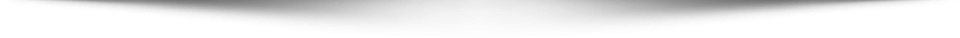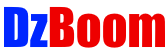How to Enable Dark Mode in Gmail App on an iPhone?
Note: First Update your Gmail App by going to the App Store, if you have not updated it yet. After that, follow the instructions below:-
Step 1: Open ‘Gmail’ App, and then sign-in to your account, If you have not.
Step 2: Tap on ‘Menu (Three Horizontal lines)’ icon at the top left.
Step 3: Tap on ‘Settings.’
Step 4: Tap on ‘Theme.’
Note: If you don’t find Theme Section, then you need to sign-out of Gmail App, and then Sign-in again.
How to Sign Out of Gmail App on an iPhone?
Step 5: Tap on ‘Dark’ in order select it.
It’s done.
Thanks for watching, please like and subscribe
==============================================