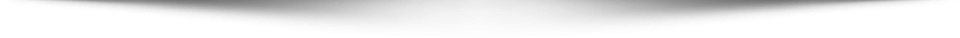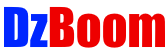How to Open a Recently Closed Tab in Safari Browser on iPhone?
Step 1: Open ‘Safari Browser’ App.
Step 2: Tap on ‘Tabs’ button at the bottom right.
Step 3: Tap and hold on the ‘+’ button. This will bring the ‘Recently Closed tabs’ Screen.
Step 4: Go to the Tab that you want to open, and then tap on it.
It’s done.
Thanks for watching, please like and subscribe
==============================================